

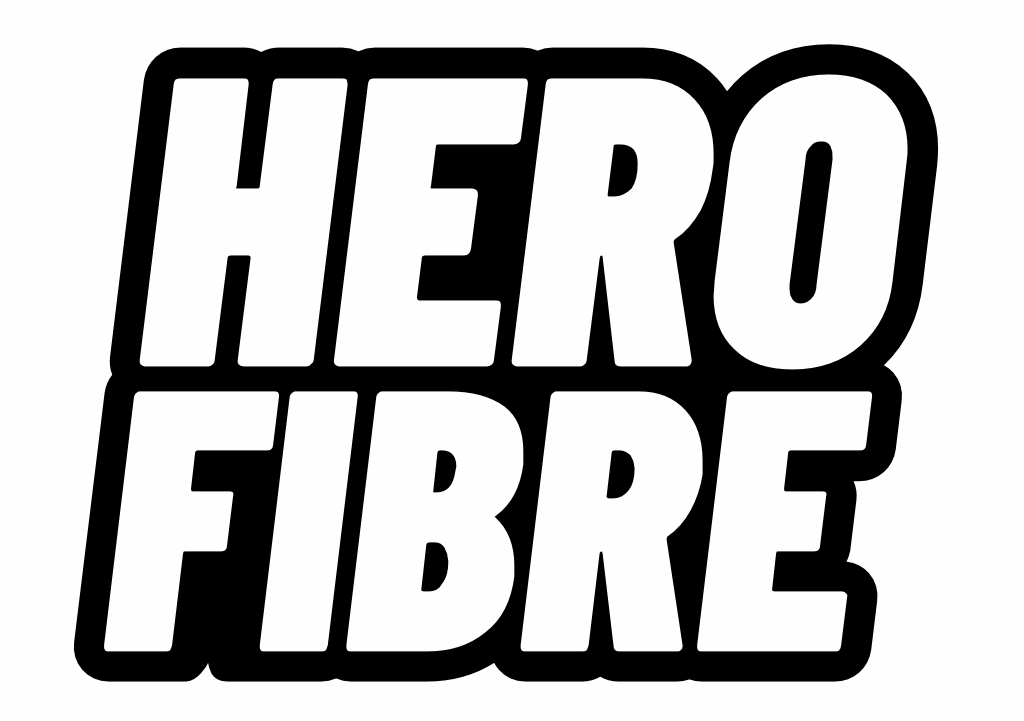
Voted as the best value Fibre Internet provider by Analytico in 2022, enjoy all of your favourite movies, series, games and increased productivity on our Hero Fibre Internet service.
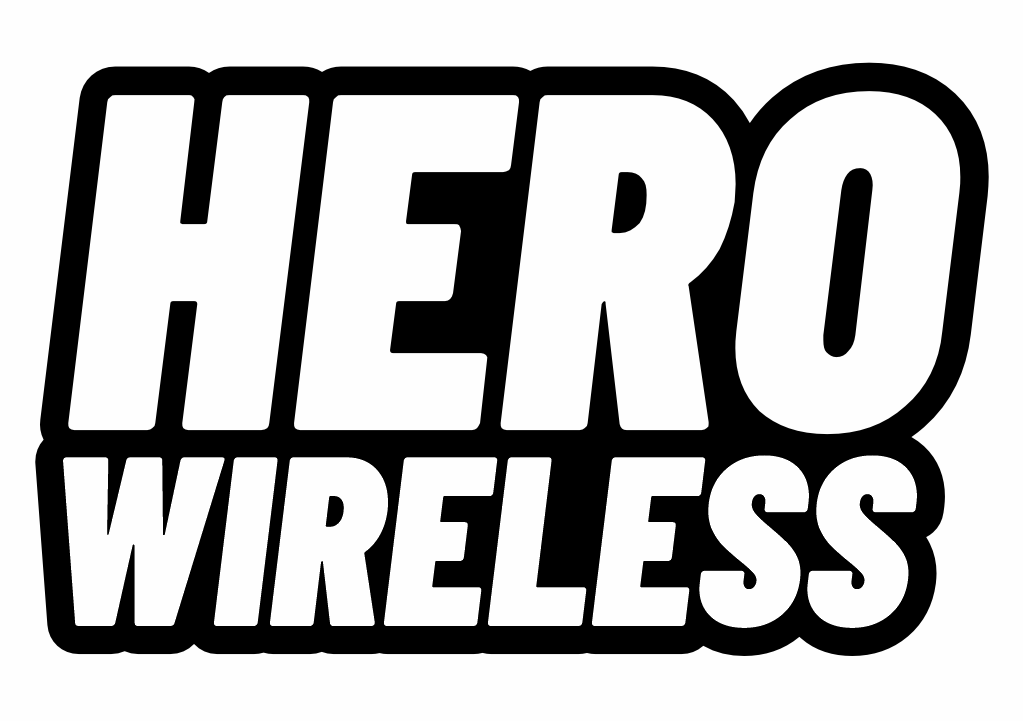
Our tried and trusted Wireless Internet service, that goes where other services can't. From urban centres to rural towns in the heart of South Africa, our Wireless Internet delivers a great uncapped experience.
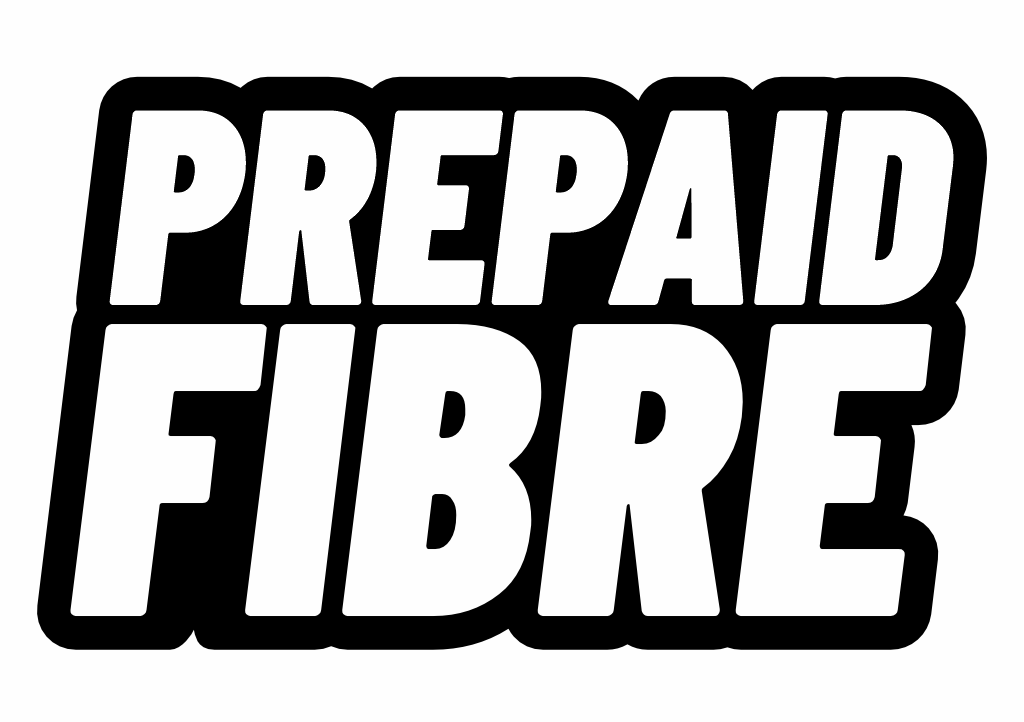
Get access to our super-fast, uncapped fibre network as and when you need it with a range of prepaid products to suit your pocket.

Whether you are a small or large business, our range of commercial Internet solutions, customised to your company's specific needs, ensures your mission-critical services remain online and available.

0
Towns, cities and suburbs covered with Wireless and Fibre Internet
0
Businesses & Homes Connected
0
Homes and Businesses ready to be connected with Hero Fibre
0
Wireless Internet Towers


Be A Herotel Ambassador & Earn Commission
Do you have what it takes to be a part of our team as a brand ambassador and earn great commission?

