
Sometimes, our maps don't always get it right. That's why we're here to offer an alternative way to search for your location. By entering your GPS coordinates in the address search, you can ensure precise and reliable results. With this guide, you'll have the necessary tools to easily retrieve your precise location information.

- Make sure that your location services are turned on
- Visit your map application on your device e.g Google Maps, Apple Maps, Petal Maps, etc.
- Tap and hold your finger on the location you want to get the coordinates for.
- A red pin will drop on the location, and a small card will appear at the bottom of the screen.
- Swipe up on the card to reveal more information about the location.
- Scroll down until you see the coordinates listed under the "Location" section.
- The coordinates will be displayed in latitude and longitude format e.g -33.856822, 18.403115. You can also copy the plus code, it will look something like this 4FJ99G2+RR.
- Enter or Paste the results in the search bar on the homepage.

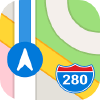



- If you are using a desktop PC, visit Google Maps
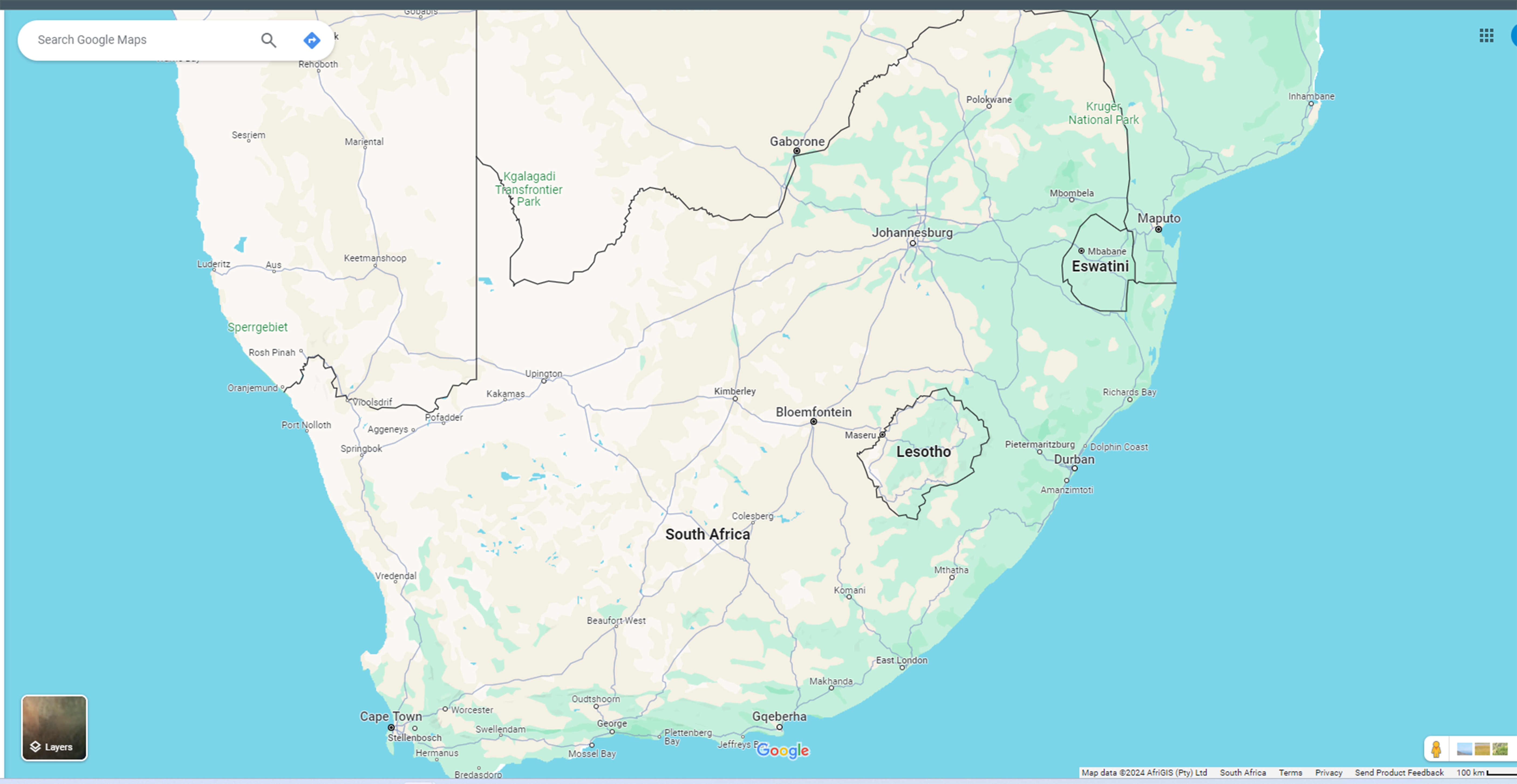
- Use the mouse or mousepad to search for your town
- Use the + button or mouse wheel to zoom in on the map
- Look for your house/ business, clicking on the layers button will turn on the satellite view and might make this step easier
- Right-click on the roof of your house, a window will pop up.
- The coordinates will be displayed in latitude and longitude format e.g -33.856822, 18.403115.
- Enter or Paste the results in the search bar on the homepage.
At Herotel, our goal is to provide fast and reliable internet to all our customers. By knowing your exact location through Google Maps, we can work towards offering you the best possible connectivity options. Take advantage of this convenient feature to navigate confidently and let us connect you to the world of reliable internet services.
